Details
-
Bug
-
Resolution: Duplicate
-
Low
-
None
-
Severity 3 - Minor
-
Description
Summary
When viewing your request in the customer Portal the issues statuses are appearing with a default yellow color instead of their respective workflow color.
Steps to Reproduce
- Create a service desk project
- Create a ticket
- Check the my request page of the customer portal.
Expected Results
The issues should be listed with their status having the same color as the designed in the workflow.
Actual Results
All status appear with a default yellow color:

Notes
Accessing the issue directly in the portal still shows the color as it should:
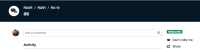

Attachments
Issue Links
- duplicates
-
JSDCLOUD-2005 Allow Status Color in Service Desk Customer match the color in JIRA
-
- Closed
-