-
Type:
Bug
-
Resolution: Obsolete
-
Priority:
High
-
Component/s: Customer Portal - Help Center
-
54
-
Severity 3 - Minor
NOTE: This bug report is for JIRA Service Desk Cloud. Using JIRA Service Desk Server? See the corresponding bug report.
Summary
Currently when public signup is enabled for both JIRA and Service Desk, Captcha is only displayed from JIRA signup page, not from Customer Portal signup page.
Steps to reproduce
- Go to JIRA Administration -> System -> General Configuration -> Edit Settings
- Change Mode to Public and CAPTCHA on signup to ON
- Go to JIRA Administration -> Applications -> JIRA SERVICE DESK -> Configuration -> Turn ON Public signup
- Sign up a new account from JIRA and then from Customer Portal
Expected behavior
CAPTCHA is displayed on both signup pages.
Actual behavior
CAPTCHA is only displayed on JIRA signup page. It's not available on Customer Portal signup page:
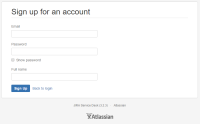
Note
It seems that CAPTCHA on signup from General Configuration only takes effect on JIRA side, not Customer Portal
- is a regression of
-
JSDCLOUD-1316 Service Desk Cloud - Enabling public signup does not display Captcha
-
- Closed
-
- is related to
-
JSDCLOUD-13152 Captcha validation it's not working appropriately when raise request to a login free portal
-
- Closed
-
-
JSDSERVER-4324 Enabling public signup does not display Captcha
-
- Closed
-