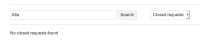-
Type:
Suggestion
-
Resolution: Unresolved
-
Component/s: Customer Portal - Help Center
-
78
-
85
NOTE: This suggestion is for JIRA Service Desk Cloud. Using JIRA Service Desk Server? See the corresponding suggestion.
Customer portal search seems not to have the "like" function.
For example. If you want to find an issue that contains the word "document" on the Summary, searching for "doc" will give no results.
Another example is when we search for an issue on the portal, we have to provide the complete issue Key (Ex: ABC-123), the search does not return any result if we provide a part of the issue key like "123" or "ABC".
- duplicates
-
JSDCLOUD-3328 Ability to search the Issue Number in Customer Portal (without the project key)
- Closed
- incorporates
-
JSDCLOUD-3424 Add the ability to search for other fields on Customer Portal
- Future Consideration
- is related to
-
JSDCLOUD-3375 Search on the Customer Portal
- Gathering Interest
-
JSDSERVER-1544 Improve search on customer portal
- Gathering Interest
- relates to
-
ACE-5513 Loading...