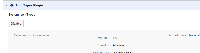Details
-
Bug
-
Resolution: Duplicate
-
Medium
-
None
-
7.1.0, 7.1.1
-
7.01
-
Description
Summary
When running JIRA in safe mode , the top navigation bar goes missing
Environment
- JIRA 7.1.0
- JIRA 7.1.1
Steps to Reproduce
- Go to the manage add-ons page
- Run JIRA in Safe Mode
Expected Results
The top navigation bar should not go missing.
Actual Results
The top navigation bar goes missing.

Workaround
Use the keyboard shortcut to get back into the Manage Add-ons page.
Type 'G'+'G' then start typing "Manage add-ons" and hit enter.
The top navigation bar can be displayed again by enabling the Icon Types Plugin from the Manage Add-ons page :
Attachments
Issue Links
- duplicates
-
JRASERVER-59953 Enabling Safe Mode breaks Navigation Bar
-
- Closed
-