Details
-
Bug
-
Resolution: Fixed
-
Medium
-
None
-
6.0
-
None
-
6
-
Description
Steps to reproduce:
- Search any Issues and save in filter.
- Add Workload Pie chart gadget and choose the saved filter.
- Click on 'Save', the it will throw internal error:
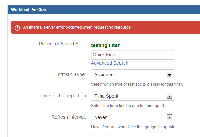
At the same time, the log shows:
2013-05-22 12:34:28,501 http-bio-8060-exec-10 ERROR admin 754x1682x1 1pazhm5 0:0:0:0:0:0:0:1 /rest/chartplugin/1.0/workloadpie/config/validate [common.error.jersey.ThrowableExceptionMapper] Uncaught exception thrown by REST service java.lang.NoSuchMethodError: com.atlassian.jira.security.JiraAuthenticationContext.getUser()Lcom/atlassian/crowd/embedded/api/User; at com.atlassian.jira.ext.charting.gadgets.ProjectOrFilterIdBasedChartResource.validateProjectOrFilterId(ProjectOrFilterIdBasedChartResource.java:76) at com.atlassian.jira.ext.charting.gadgets.WorkloadPieChartResource.validate(WorkloadPieChartResource.java:188) at sun.reflect.NativeMethodAccessorImpl.invoke0(Native Method)
Workaround:
Update the JIRA Charting plugin to v.1.12