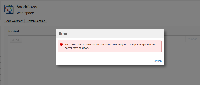Details
-
Bug
-
Resolution: Won't Fix
-
Low
-
None
-
5.2.4
-
None
-
5.02
-
Description
Steps to reproduce:
- install JIRA 4.2 or JIRA 5.1
- create workflow's name with trailing space or space at the front
- create projects and issues using the workflow
- import the data to JIRA 5.2.4
- go to Administrations > Projects > select the project > Workflow tab and it will shows:

- clicking on the View as Text will shows Error2.png
- clicking on the Edit will shows Error3
This is tested with JIRA 4.2 and JIRA 5.1 data that has been imported to JIRA 5.2.4.
workaround
- copy the workflow broken workflow
- rename the copy and make sure it does not contain white space in front or trailing
- activate the workflow's copy
Attachments
Issue Links
- relates to
-
JRASERVER-29521 Making Workflow backups with a space behind will crash Workflowschemes and project associations
-
- Closed
-
-
JRASERVER-30157 Upgrade to 5.1.7 fails due to Workflow leading or trailing white space
-
- Closed
-