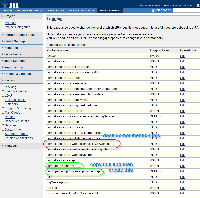Details
-
Suggestion
-
Resolution: Fixed
Description
We should have documented how to debug connection, if the LDAP GUI is used.
If one configure the LDAP integration with GUI and experience some connectivity/configuration problems, he/she can't increase debugging level for LDAP.
The troubleshooting steps at http://www.atlassian.com/software/jira/docs/latest/ldap.html outline how to swith on debugging for LDAP connection when osuser.xml is configured for LDAP.
Although, won't do anything in the log file, if you test the connection from GUI.
log4j.category.com.opensymphony.user.provider.ldap = DEBUG, console log4j.additivity.com.opensymphony.user.provider.ldap = false