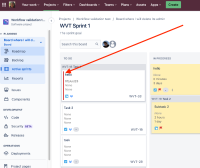-
Type:
Suggestion
-
Resolution: Fixed
-
6
-
6
NOTE: This suggestion is for JIRA Cloud. Using JIRA Server? See the corresponding suggestion.
As we are using JIRA also as kind of a service desk tool, it would be very helpful, to easily identifiy issues, which are overdue. (todays date > due date). For this reason a new feature should be implemented:
1a. Create a Switch in "user preferences" called "highlight overdue issues"
1b. Create a switch on the search issue page, where you can dynamically switch highlighting on and off.
2. Highlight every row in a filter result in "light red" , where the due date is yesterday or older
3. Highlight every row in a filter result in "yellow", where the due date is today.
4. Do not highlight anything else.
Would be great to easily see, which tasks are overdue, and which tasks are still in time.
My guess: about 1-2 days of effort. What do you think?
- is related to
-
JRASERVER-9201 Highlight issues red, which are late or overdue
- Gathering Interest