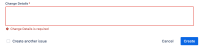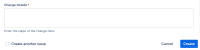Details
-
Suggestion
-
Resolution: Unresolved
-
None
-
2
-
Description
Problem Definition
When a user misses filling out a required field while creating an issue, the error message replaces the field's description.
Without the field's description, the user can't use it to understand how to fill the field, in case the admin added some guidelines.
Here's what it looks like when a field has a description shown:

Here's what it looks like when the

Suggested Solution
Keep the field's description, along with the error message. This will ensure the user can still utilize the field description which is usually a guide on how the user can fill the field.
Workaround
There's no direct workaround at this stage. We will add it here once a workaround is identified.
One option that can be considered depending on the user case, is to add a default text in the required field. More of the details in our KB article - Configure a custom field.
- Select > Issues.
- Under FIELDS, click Custom fields.
- Find the custom field you want to configure, click > Contexts and default value. Alternatively, you can click a field's screens or contexts link and then click Contexts > Create, edit or delete contexts.
- In the configuration scheme section, select Edit Default Value.
- Enter a default value (e.g. for a custom Story Points field, set the value to 4) and click Set Default.