-
Suggestion
-
Resolution: Duplicate
-
None
-
0
-
4
-
Problem Definition
Currently, when searching for issues in the list view, it's only possible to see the exact time an issue was created or updated while hovering your mouse over those two fields or when directly accessing a ticket.
Without hovering the Created and Updated and Resolved fields only shown the date respective to those changes.
We don't see the same behavior for other Date Time fields which are not default from JIRA.
Screenshot of time showing when mouse is hovered on date:
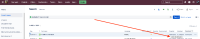
Suggested Solution
Please change this behavior so the Closed and Resolved system fields present the date and time when seeing issues on the search page.
Workaround
- Hover on the date as suggested above
- Export the issues. The CSV contains the date and time for these fields
- duplicates
-
JRACLOUD-71355 Display time value for Created, Updated and Resolved fields view search results / saved filter without updating global settings
- Gathering Interest
- is duplicated by
-
JRACLOUD-68138 Enable Exact Time for Created/Updated/Resolved Field
- Closed
- is related to
-
JRACLOUD-80353 [Tracking in issue links] Date time format issues (system, custom, all views and inputs)
- Gathering Interest