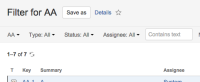-
Bug
-
Resolution: Won't Fix
-
Low
-
5
-
Severity 3 - Minor
-
NOTE: This bug report is for JIRA Cloud. Using JIRA Server? See the corresponding bug report.
Summary
Steps to Reproduce
- Hide Resolution field
- Access JIRA
- Click on the cogwheel icon
- Click on Issues
- Click on Field Configurations
- Click on Configure, next to the scheme your project is using
- Search for Resolution field, click on Hide located next to it
- Add the gadget Issue Statistics to your dashboard
- Open your dashboard
- Click on Add Gadgets
- Search for "Issue Statistics"
- Click on Add gadget button next to Issue Statistics
- On the gadget, select a filter of the project which the scheme was configure on the step one
- Click on Save
Expected Results
The gadget should list the issue types of returned by the filter, the number and percentage of issues under those issue types
Actual Results
No Data Available
Notes
-
Workaround
- Click on the cogwheel icon
- Click on Issues
- Click on Field Configurations
- Click on Configure, next to the scheme your project is using
- Search for Resolution field, click on Show located next to it
- is related to
-
JRASERVER-43823 Issue Statistics gadget returns "No Data Available" if the field Resolution is hidden
-
- Gathering Impact
-