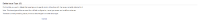-
Bug
-
Resolution: Timed out
-
Low
-
19
-
Severity 3 - Minor
-
NOTE: This bug report is for JIRA Cloud. Using JIRA Server? See the corresponding bug report.
The user is unable to delete an issue type if there is no issue type scheme associated with the issue type.
Steps to reproduce:
- Delete issue type scheme that has issue types associated with it
- Goto issue type page
- Click delete on an issue type that has no issue type scheme associated with it
- Confirmation dialogue is displayed with no delete button; only cancel
Expected behavior
When the confirmation dialogue is displayed, there should be a delete button to confirm the delete action.
Actual behavior
There is only a cancel link displayed.
Error in jlog:
ERROR sysadmin 686x181x1 1c5djqp 131.103.28.240,59.167.29.217 /secure/admin/DeleteIssueType!default.jspa [webwork.util.ValueStack] query="matchingIssues/empty" {[id="matchingIssues" type="8" values=""]} {[id="empty" type="8" values=""]}
Confirmation dialogue:

Workaround:
- Create a new project
- Delete the issue type you no longer want
- Delete the issue type scheme if it is no longer needed
- is related to
-
JRASERVER-43097 Unable to delete issue type when no scheme is associated
-
- Closed
-