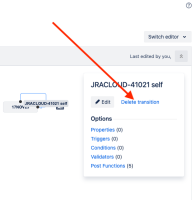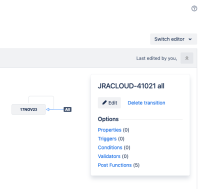-
Type:
Suggestion
-
Resolution: Cannot Reproduce
-
Component/s: Space Administration - Workflows and statuses
-
0
-
4
NOTE: This suggestion is for JIRA Cloud. Using JIRA Server? See the corresponding suggestion.
- Edit a Workflow.
- Go to Diagram mode.
- Select a Status to edit.
- A popup box appears giving editing options for the Status.
- There should be a checkbox for the option "Allow all statuses to transition to this one" - Select it.
- A transition is now created in every Status for that Status type. This includes itself.
Once the "Allow all statuses..." has been set, you cannot delete the single transition to self while keeping the remaining useful transitions. Additionally since this setting is redundant, it also takes up space in the button bar which could be better used for other more relevant buttons.
- is related to
-
JRASERVER-41021 Allow all statuses to transition to this one option allows transition to self
- Gathering Interest