-
Type:
Suggestion
-
Resolution: Unresolved
-
Component/s: Work Item - View (Internal developer use only)
-
1
-
7
NOTE: This suggestion is for JIRA Cloud. Using JIRA Server? See the corresponding suggestion.
As of now, there is no permission that can be applied to user(s) / group(s) on which tab can be displayed for the particular screen since users who are able to make use of the screen will be able to see all the tabs:

As an example, you can see the following in the Create Issue screen:
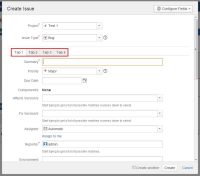
As an example, there are different departments that will access this screen with different permission. Department A only has the permission to view Tab 1 (Tab 2, Tab 3, and Tab 4 are not visible).
On top of that, the tab can also be dynamic in a sense that when a default system field / custom field has a certain value, Tab 3 will be enabled (for an example).
- is duplicated by
-
JRACLOUD-82980 Manage field tabs in project permissions
- Closed
- is related to
-
JRASERVER-34142 Issue Screen Tab Permission and Visibility
- Gathering Interest
