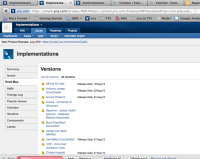-
Bug
-
Resolution: Obsolete
-
Medium
-
None
-
None
NOTE: This bug report is for JIRA Cloud. Using JIRA Server? See the corresponding bug report.
Set up a custom tab for a project that is the URL for its roadmap and one for versions
Navigate to the project
Click on the Issues tab - The issues screen will display and is dependent upon the screen you accessed last; else, it will navigate to Summary
Click on the newly created Roadmap or Versions tab
The URL doesn't populate correctly - The URL associated with the tab is appended to the original URL when you clicked on the Issues tab. (see screenshots)
I wanted to make it easier for managers who are not familiar with Jira and use it for managing, at a high level their projects. Consequently, they don't do activities, such as creating a version often. Plus, the roadmap link is more useful than the roadmap gadget since they can view all projects and expand to view the details. The gadget only shows projects with upcoming release dates, limits the results, and doesn't show the details.
Thus, I wanted to make it easy for the managers to find what they are looking for.
This bug, doesn't allow me to create these custom tabs.
Expected Result: The URL associated with the tab should populate the browser URL - it should not append.
The screenshots show where I was on the Issues tab, that happened to default to Versions. Then, when I clicked on the Roadmap tab at the top, the URL appended to the initial URL, roadmap is highlighted in the sidebar, but the content area is that associated with Versions.
- is related to
-
JRASERVER-33934 If you have a tab that references an Issues sidebar link (such as Roadmap or Versions), when you navigate to it, it doesn't populate URL correctly
-
- Closed
-