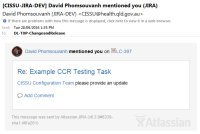-
Type:
Suggestion
-
Resolution: Unresolved
-
Component/s: Identity Integration - User Search
-
Environment:JIRA5
-
97
-
92
NOTE: This suggestion is for JIRA Cloud. Using JIRA Server? See the corresponding suggestion.
Hi 👋 . My name is Yousef and I'm a new Product manager working on Atlassian teams experience. I can see that this ticket has been open for a long time and the need is definitely clear. We have been working on the Atlassian team concept for quite some time now and one of the stages we are aiming to reach is to combine groups and teams in most of the usage patterns like mentioning or assigning work to groups or teams. This is in our roadmap right now. Thanks for sharing your feedback and stay tuned for more updates about this feature!
Regards,
Yousef Abusamak
Product Manager, Atlassian
NOTE: This suggestion is for JIRA Cloud. Using JIRA Server? See the corresponding suggestion.
Hi all,
Thank you for your continued feedback and support on this issue.
We're currently doing some research to better understand how we can solve this problem and how organisations use groups. We'd love to hear from you if you are able to provide any more context on this topic. Your feedback will go a long way to helping shape the roadmap and solutions we build.
If you're interested, please email twalsh@atlassian.com and I'll schedule a quick chat with you.
Regards,
Tamarah Walsh
Product Designer, Atlassian
Often times, I'd like to mention an entire group in JIRA rather than individual users.
Obviously this has the potential to be abused in large instances such as this, but the ability to disable combined with a list of groups that can be mentioned could mitigate these concerns.
An additional safe-guard may be to limit who can mention certain groups.
Workaround :
To work around the current limitation and mention a group in Jira issues:
- Create a Team:
- Navigate to Team > Create Team.
- Add the users you want to include in the group, including yourself.
- Add Users:
- Within the Team creation process, ensure to add the same users you intended to include in the group.
- Navigate to Jira Issue:
- Go to any Jira issue where you want to mention the group.
- Use "@" to Tag the Team (Group):
- In the comment or description section, use the "@" symbol followed by the name of the Team you created.
- Participants associated with the Team (group) will be automatically tagged.
This workaround provides a practical means to achieve group mentions in Jira issues. For further updates on the enhancement request, refer to https://jira.atlassian.com/browse/JRACLOUD-28225.



- is duplicated by
-
JRACLOUD-32917 add @comment feature for GROUPS
- Closed
-
JRACLOUD-35055 As a Jira user, I would like to use @group to nolify all users of that group
- Closed
-
JSDCLOUD-9339 Add the ability to @ reference groups
- Closed
- is incorporated by
-
JSDCLOUD-2080 As an Administrator, I want to be able to send automation alert notifications to user groups
- Closed
- is related to
-
JRASERVER-28225 Mentions of groups
- Future Consideration
- relates to
-
CONFCLOUD-23015 Extend 'Mentions' to work with groups as well
- Gathering Interest
-
JRACLOUD-37793 Give ability to @ Mention / tag an entire Project Role
- Gathering Interest
- mentioned in
-
Page Loading...
-
Page Loading...
-
Page Loading...
-
Page Loading...
-
Page Loading...
-
Page Loading...