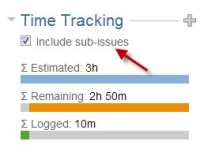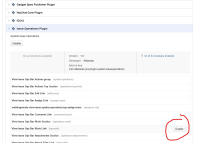-
Type:
Suggestion
-
Resolution: Answered
-
Component/s: Ecosystem, Work Item - View (Internal developer use only)
NOTE: This suggestion is for JIRA Cloud. Using JIRA Server? See the corresponding suggestion.
Customers may want to do all their time tracking from within Tempo, but even when disabling the Log Work field, the "Work Log" tab at the bottom of issues still shows, as does the "Log Work" option underneath More Actions.
It should be possible to totally disable the Log Work options, but still have Time Tracking on in the background.
- is related to
-
JRASERVER-23935 Ability to disable Log Work entirely but leave Time Tracking on, for use with Tempo
- Closed
- relates to
-
JRACLOUD-22395 Allow plugins to change time tracking validation
- Closed