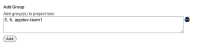-
Type:
Suggestion
-
Resolution: Won't Fix
-
Component/s: Integration - Identity
NOTE: This suggestion is for JIRA Cloud. Using JIRA Server? See the corresponding suggestion.
Apparently groups names aren't allowed to have commas in them; however, the Group Browser interface happily lets you create groups that have commas in their names.
So I am not sure if the bug is that the interface allows you to create the name with commas in it or instead the bug is that you can't assign a group that has commas in its name to a Project Role. The delimiter is a comma so it thinks you are adding multiple groups to the Project Role.
For example, I have a group named "appdev-team1,5,6". When I add this to a Project Role it thinks I am assigning group "appdev-team1" and "5" and "6" to the project role (see screenshot)
- is related to
-
JRASERVER-21862 Group names aren't allowed to have commas, interface doesn't warn about this
- Closed