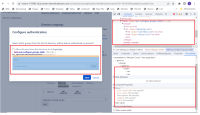Details
-
Bug
-
Resolution: Unresolved
-
Low
-
None
-
5.2.0
-
Severity 3 - Minor
-
Description
Issue Summary
Configure authentication dialog, table markup is used to present the information for layout purposes.
Steps to Reproduce
- Open 'Group to be authenticated' page
- Navigate to 'No Groups' control under 'Who can authenticate' column header in the table.
- 'Configure authentication' dialog will appears and navigate in page until you find the “Group name” input field.
- Observe that the content available from the input field is marked with table markup unnecessarily.
Screenshot
Actual Results
Table mark-up is used for content such as the "Group name" input field and so on for layout purposes.
As a result, screen reader users will get the wrong information about the content structure.
Expected Results
The content should be announced as plain text by screen reader for their users.
- Provide role="presentation" to the <table> tag of the layout table.
Workaround
Currently there is no known workaround for this behavior. A workaround will be added here when available.
Environment
MacBook Pro (16-inch, 2019)
macOS Ventura Version 13.3.1
Chrome - Version 114.0.5735.198 (Official Build) (64-bit)
Firefox- Version 112.0.1 (64-bit)
Safari- Version 16.4 (18615.1.26.11.23)
JAWS- Version 2022
NVDA- Version 2020.3
Voiceover - Version Latest