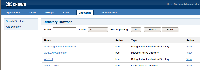-
Type:
Bug
-
Resolution: Fixed
-
Priority:
Medium
-
Affects Version/s: 1.6.1
-
Component/s: None
-
None
In the Crowd Directory Browser screen, each directory has a linked name, and a 'View' link:

For a Crowd Internal Directory, the name and view link goes to the same config screen.
For LDAP directories, the view link goes to the same config screen.
For Delegated directories, the view link goes to a different screen (viewcustom.action instead of viewdelegated.action) that displays an "Attributes" tab, full of vital information.
This is rather confusing and inconsistent.