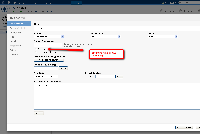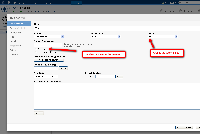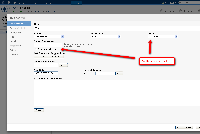Details
-
Bug
-
Resolution: Obsolete
-
Medium
-
2.0.4, 2.0.5, 2.0.6
-
None
-
None
-
System Information
--------------------------
FISHEYE_HOME : C:\Crucible\upgrade\fecru-2.0.6
FISHEYE_INST : C:\Crucible\upgrade\fecru-2.0.6\bin\..
Java Version : 1.6.0_12
Java Vendor : Sun Microsystems Inc.
JVM Version : 1.0
JVM Vendor : Sun Microsystems Inc.
JVM Impl : 11.2-b01
Java Runtime : Java(TM) SE Runtime Environment
Java VM : Java(TM) SE Runtime Environment
Operating System: Windows XP 5.1
OS Architecture : x86
User Timezone : Asia/Singapore
JVM input args : -Xmx1024m -XX:MaxPermSize=128m -XX:MaxNewSize=128m -Dfisheye.library.path= -Dfisheye.inst=C:\Crucible\upgrade\fecru-2.0.6\bin\.. -Djava.awt.headless=true -Djava.endorsed.dirs=C:\Crucible\upgrade\fecru-2.0.6\bin\..\lib\endorsed
Total Memory : 38M
Free Memory : 17M
Memory Usage : 55%
Debug Enabled : false
API Enabled : false
Http Bind ::8060
--------------------------
Database Details
--------------------------
Database Type : Built-In
Database Driver : org.hsqldb.jdbcDriver
Database URL : jdbc:hsqldb:file:C:\Crucible\upgrade\fecru-2.0.6\bin\../var/data/crudb/crucible
Database Version : 44
Database Connection Pool (min): 5
Database Connection Pool (max): 20System Information -------------------------- FISHEYE_HOME : C:\Crucible\upgrade\fecru-2.0.6 FISHEYE_INST : C:\Crucible\upgrade\fecru-2.0.6\bin\.. Java Version : 1.6.0_12 Java Vendor : Sun Microsystems Inc. JVM Version : 1.0 JVM Vendor : Sun Microsystems Inc. JVM Impl : 11.2-b01 Java Runtime : Java(TM) SE Runtime Environment Java VM : Java(TM) SE Runtime Environment Operating System: Windows XP 5.1 OS Architecture : x86 User Timezone : Asia/Singapore JVM input args : -Xmx1024m -XX:MaxPermSize=128m -XX:MaxNewSize=128m -Dfisheye.library.path= -Dfisheye.inst=C:\Crucible\upgrade\fecru-2.0.6\bin\.. -Djava.awt.headless=true -Djava.endorsed.dirs=C:\Crucible\upgrade\fecru-2.0.6\bin\..\lib\endorsed Total Memory : 38M Free Memory : 17M Memory Usage : 55% Debug Enabled : false API Enabled : false Http Bind ::8060 -------------------------- Database Details -------------------------- Database Type : Built-In Database Driver : org.hsqldb.jdbcDriver Database URL : jdbc:hsqldb: file:C:\Crucible\upgrade\fecru-2.0.6\bin\../var/data/crudb/crucible Database Version : 44 Database Connection Pool (min): 5 Database Connection Pool (max): 20
Description
Steps to reproduce:
- Create a review
- Set the LDAP user (with a space in between the name e.g 'Alex Fong') as the Author (See create-review.png
 )
) - Start the review
- Click the confirm button when the warning dialog 'This review has no reviewers'
- Edit the review and make the changes below: (see edit-review.png
 )
)
- Change the author to other user
- Set the LDAP user as the reviewer
- Click done
- Edit the review and the author/reviewer fields are reset (See reset.png
 )
)