Details
-
Bug
-
Resolution: Unresolved
-
Low
-
None
-
8.5.6, 8.5.7
-
1
-
Severity 3 - Minor
-
Description
Issue Summary
This is reproducible on Data Center: yes
Accessing a user's Personal Space and navigating to Space tools > Overview will take you to the Delete Space tab but the content displayed in that area actually corresponds to the Space Details tab.
Steps to Reproduce
- Create a new Personal Space for your Confluence user.
- Once the Personal Space is created, access it by clicking your avatar icon (top menu bar) > Personal Space.
- Go to Space tools > Overview.
- Switch to the Delete Space option.
 You'll be asked to provide credentials for administrative access.
You'll be asked to provide credentials for administrative access. - At this point, you'll be able to see the expected Delete Space Warning box.
- Go to Space tools again > Overview.
Expected Results
You should be taken to the Space Details menu, which would display the Space's data, such as Name, key, Home page, Created by, etc...
Actual Results
You're taken to the Delete Space tab, which shows the contents from Space Details:
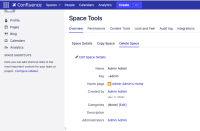
Workaround
If you need to access the Delete Space content, you can switch to Space Details and then switch back to Delete Space again.
This will enforce the removespace.action to be triggered, and you'll see the expected values under the Delete Space area:
