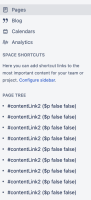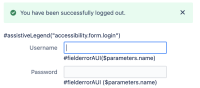-
Bug
-
Resolution: Fixed
-
High
-
8.2.3, 8.5.1, 8.5.2, 8.5.3
-
21
-
Severity 3 - Minor
-
146
-
Issue Summary
This is reproducible on Data Center: (yes)
Steps to Reproduce
- Download a plugin installation file (preferably larger than 40 MB)
- Navigate to Manage Apps (tab A)
- Open a new browser tab for the Confluence Homepage (tab B)
- Upload app (tab A)
- In our case, we have used draw.io Diagrams & Whiteboards, and Gliffy Diagrams for Confluence to reproduce the behavior.
- In our case, we have used draw.io Diagrams & Whiteboards, and Gliffy Diagrams for Confluence to reproduce the behavior.
- While uploading/installing the plugin, switch to tab B and refresh the page (Ctrl + Shift + R - Reload the current page, ignoring cached content) multiple times
- Once the installation is done, check the sidebar, login page, etc
Expected Results
The sidebar should display the page titles
Actual Results
Sidebar:

Login:

Global Permission:

Workaround
Disabling/Enabling the plugin