-
Bug
-
Resolution: Unresolved
-
Medium
-
None
-
4.1.6, 4.2, 4.3, 5.1.3, 5.3-OD-15, 5.6.6, 5.7.1, 7.4.11
-
Tested on Confluence 4.1.6, 4.1.3 and confxhtml's 4.2-CDOG-1659
-
10
-
Severity 2 - Major
-
6
-
NOTE: This bug report is for Confluence Server. Using Confluence Cloud? See the corresponding bug report.
Steps to Reproduce
tl;dr: test it on this page https://confxhtml.atlassian.com/x/VgEXHQ
- Create a new page
- Download and extract 151txtAttachments.zip

- Attach the 151 text files through drag and drop
- Edit the page
- Click on Insert Link > Attachments. Only first 50 is shown and there is no pagination:
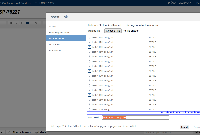
It seems that only 50 is returned by the REST call - CONF-18436:
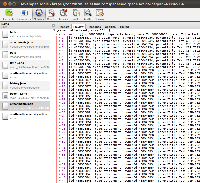
Workaround
Use the exclamation mark '!' and file name to include it to the Page's body:
- Navigate to the Attachments section of a specific Page
- Locate the file or image we want to add and take note of it's file name
- Navigate back to the Page and Edit it
- Put the cursor on the desired location and add the file or image with an exclamation mark plus file name:
! examplefile.jpg
Reference: Display Files and Images.
- relates to
-
CONFCLOUD-24958 Attachment link browser only shows first 50 attached files
-
- Closed
-