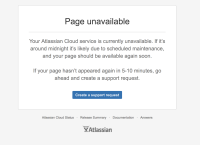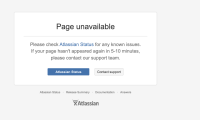-
Bug
-
Resolution: Fixed
-
High
-
52
-
Severity 3 - Minor
-
3
-
Summary
Copying a page which contains a lot of attachments linked to it results in a time out.
Steps to Reproduce
- Use the Copy option on a page that has more than 180 attachments linked to it.
Expected Results
The editor opens up with the page properly copied.
Actual Results
The copy request responds with a 500 and the operation results in a time out:
Notes:
- It is also faced when we try to move a page to another space.
Workaround
- Sometimes, after the operation times out, the draft for the copy might be located under Recently worked on so it can be edited and published from there.
- Otherwise, the alternative workaround is to split the page into multiple smaller pages that can be copied without problems.
- is duplicated by
-
CONFCLOUD-53758 Pages copy or Page operations with large numbers of attachments should be run in the background with a "Long running task" view to avoid page timeout in Cloud
-
- Closed
-
- mentioned in
-
Page Loading...
-
Page Loading...
-
Page Loading...
-
Page Loading...
-
Page Loading...
-
Page Loading...
-
Page Loading...
-
Page Loading...
-
Page Loading...
-
Page Loading...
-
Page Loading...
-
Page Loading...
-
Page Loading...
-
Page Loading...
-
Page Loading...
-
Page Loading...
-
Page Loading...
-
Page Loading...