-
Bug
-
Resolution: Duplicate
-
Medium
Summary
On a space that was created using the recently Deprecated Documentation theme, with Anonymous access enabled, that was converted to Default theme with the depreciation of Documentation theme, will not show any navigation options. The side bar is completely empty
Environment
- Confluence Cloud Version 1000.32.0
- Space has been Converted from Documentation theme to Default Theme on update:
Steps to Reproduce
- As logged in user Navigate to a Space that has been automatically converted from Documentation theme to Default Theme by the January 3rd update, that also has or has had Anonymous access enabled
Expected Results
Navigation Options are present
Actual Results
Navigation side bar options are missing, No page tree no space tools:
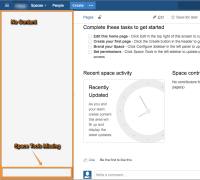
A large stack trace is thrown in the JIRA log file with Key Indicator:
2016-04-19 11:54:44.942599500 2016-04-19 11:54:44,939 ERROR [http-bio-1994-exec-3] [plugin.descriptor.web.ConfluenceWebInterfaceManager] getHtml Failed to render web panel: com.atlassian.plugin.web.descriptors.DefaultWebPanelModuleDescriptor$ContextAwareWebPanel@dfd125 2016-04-19 11:54:44.942602500 -- url: /wiki/display/<SPACE_KEY>/TEST+SPACE+Home | traceId: cab26bef5452d5ff | userName: sysadmin | referer: https://<INSTANCE_NAME>.atlassian.net/wiki/spacedirectory/view.action 2016-04-19 11:54:44.942603500 java.lang.RuntimeException: Entities can only be used with a single EntityManager instance
Full Stack trace can be viewed here:
stack_trace.txt![]()
Notes
This only effects Logged in users and Anonymous users can still view the navigation options
Workaround
![]() NOTE the Navigation Path to the Pages will be changed from the <Old Space Key> to the <New Space Key>
NOTE the Navigation Path to the Pages will be changed from the <Old Space Key> to the <New Space Key>
- Create a new space, EXE
- New Space Name: <original space name> 2
- New Space Key: NEWKEY
- Testing found that it is critical to change the Space Key as any operation attempted that re-used the original key while recreating the Space triggered the error again, as historical data is retained to preserve the content history, such as view page history.
- Once the new space has been created Go to the erring space
- https://<INSATNCE_NAME>.atlassian.net/wiki/display/<SPACEKEY>
- Select:
- Confirm all content moved from the original erring space to the NEW <original space name> 2 Space
- Once confirmed Go here:
- https://<INSTANCE_NAME>.atlassian.net/wiki/spaces/removespace.action?key=<erring Space Key>
- Delete the erring Space
- Navigate back to the newly Created Space
- Select Space Tools >> Overview >> Space Details >> Edit Space Details
- Rename the space to the original name if desired
- If the new Space needs to be public, the Space permissions will need to be reconfigured
- Navigate to the Permissions Tab
- Set Anonymous Permissions to VIEW
- is caused by
-
CONFSERVER-41425 Confluence Sidebar is blank and Space Tools is missing on some instances
-
- Closed
-
- is duplicated by
-
CONFSERVER-41425 Confluence Sidebar is blank and Space Tools is missing on some instances
-
- Closed
-
- is related to
-
CONFSERVER-30321 Side Bar Empty in Personal space when view as Anonymous User.
-
- Closed
-
-
JST-196613 Loading...
-
JST-206226 Loading...
