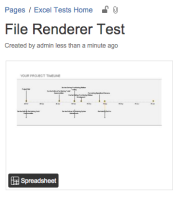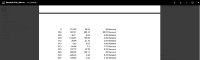-
Type:
Bug
-
Resolution: Won't Fix
-
Priority:
Low
-
Component/s: Editor - Attachment, Media
-
16
-
Severity 3 - Minor
NOTE: This bug report is for Confluence Cloud. Using Confluence Server? See the corresponding bug report.
Unfortunately, the current Excel viewer is not providing the best experience, and we acknowledge that. We're doing our best to provide meaningful previews in the viewer, but we're aware that the results are less than ideal. Regrettably, we don't have an immediate solution for this.
We have recently reviewed this issue and the overall interest in the problem. As the issue hasn't collected votes, watchers, comments, or support cases from many customers during its lifetime, it's very low on our priority list, and will not be fixed in the foreseeable future. That's why we've decided to close this as Won't Fix. For anyone affected by this issue, please refer to the workaround provided to help mitigate the impact of the bug.
Although we're aware the issue is still important to those of you who were involved in the conversations around it, we want to be clear in managing your expectations. The team is focusing on issues that have broad impact and high value, reflected by the number of comments, votes, support cases, and customers interested. Please consult the Atlassian Bug Fix Policy for more details.
We understand how disappointing this decision may be, but we hope you'll appreciate our transparent approach and communication. Atlassian will continue to watch this issue for further updates, so please feel free to share your thoughts in the comments.
Thank you,
Vijay Kumar, Engineering Manager
Summary
When using the Files Macro to insert Timeline chart.xlsx![]() , the preview generated is incorrect. The File Macro display the spreadsheet based on the page size set in the excel file. As an example, if the page size is set to A4, the File Macro will split the content to next page if the content exceeds the A4 page size.
, the preview generated is incorrect. The File Macro display the spreadsheet based on the page size set in the excel file. As an example, if the page size is set to A4, the File Macro will split the content to next page if the content exceeds the A4 page size.
Steps to Reproduce
- Download and attach Timeline chart.xlsx
 to a page in Confluence
to a page in Confluence - Save the Page
Expected Results:
The table should look similar to how it does in Excel:
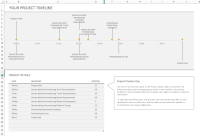
Actual Results
After the graph, further content is not shown:
Workaround
Some spreadsheets render more fully if viewed from the View link on the list of attachments:
To get to the attachment list:
- Go to the page with the attachments and click the three dots next to Watch at the top right.
- From the pulldown, choose attachments.
- There is a blue link for "view" next to the spreadsheet.
- is related to
-
CONFSERVER-41226 The Files Preview does not preview some excel files fully
-
- Closed
-