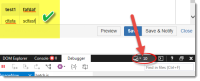-
Type:
Bug
-
Resolution: Timed out
-
Priority:
Low
-
Component/s: Collaboration - Comments
-
7
-
Severity 3 - Minor
NOTE: This bug report is for Confluence Cloud. Using Confluence Server? See the corresponding bug report.
Steps to reproduce:
- Create a page in IE 11.
- Insert Table and type something in the first column.
- Press tab to go to the next column.
- Type something.
Actual Behavior:
Column doesn't show anything while you are on the edit mode. It shows the text when you save the page.
Expected Behavior:
It should shows the text.
Workaround:
Click somewhere out of the table and start typing.
or
use backspace or delete after using tab and start typing.
Notes
Re-editing the page does not have this issue, cells can be used without error.
- is related to
-
CONFSERVER-37474 Table doesn't show the text if you go to next column by using tab in IE11
-
- Closed
-