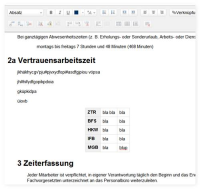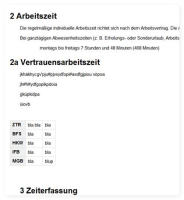-
Type:
Bug
-
Resolution: Fixed
-
Priority:
Low
-
Component/s: None
NOTE: This bug report is for Confluence Cloud. Using Confluence Server? See the corresponding bug report.
When indenting a table using Firefox, (v14.0.1), or Chrome, (v20.0.1132.57), it is possible to indent a table in the editor view but whenever the page is saved or previewed the indent disappears and the table appears to be aligned to the left again, (see attached screenshot).
To workaround this issue you can use the User Macro defined in this comment and embed the table into nested 'indent' macros.
- is duplicated by
-
CONFCLOUD-30511 Able to indent table
- Closed
- is related to
-
CONFSERVER-26178 Indent function doesn't work as expected when indenting tables
-
- Closed
-