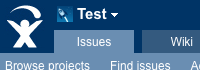Details
-
Sub-task
-
Resolution: Fixed
-
Medium
-
None
-
None
-
None
Description
In JIRA 3, when browsing to a project, there is an "Administer Project" link on the page.
In JIRA 4, this link is there no more. Instead, the "Administration" dropdown on the top nav bar has a menu item "Administer
".
We need to display the "Administer project" link in Studio's top nav bar after "Browse Projects" and "Find Issues". The link should only be present if there is a current selected project.
The menu item should be shown only if the user has permissions to administer the selected project.
Attachments
Issue Links
- is related to
-
CLOUD-1998 Change the JIRA subnav to have dropdown menu, including "Dashboards", "Issues" (move "Filters" here) and "Agile" (for GH)
-
- Closed
-