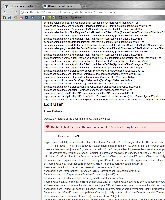Details
-
Bug
-
Resolution: Fixed
-
Medium
-
None
-
None
-
parent: 15899:f5958eebb51a tip
version 3.2-SNAPSHOT build 2516 - 18 Jul 11
Description
- In Crowd, add a user and a group with name "国際"
- In Bamboo, switch user base to use the remote crowd server
- Go to the "Manage Users" screen
- Next to the "国際" user, click on Edit
Expected: Edit user screen to appear with no error
Actual: Error appears on the screen (attached below). In the middle of the screen the form renders amongst error message with an error: Unable to find the user. The username <em>国際</em> may be incorrect.
Note, other errors occur for the following actions: delete user, edit group, delete group (attached stack traces)