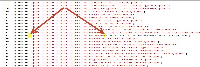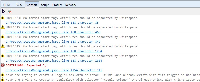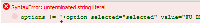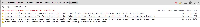-
Bug
-
Resolution: Fixed
-
Highest
-
None
-
None
-
None
-
None
-
JIRA 6.2
I don't see the input box for the access group as shown in https://marketplace-cdn.atlassian.com/files/images/com.atlassian.translations.jira.inproduct/c1536587-741f-42c2-9d88-5f41e71e7a94.png
It is not practical and unacceptable to let all users modify the labels of the user interface. How can I define groups allowed to translate?
As shown in the attached screenshot, where is the input box for the groups?
I am using inproduct-1.0.0-beta8.jar
- is duplicated by
-
I18N-942 Issue with InProduct Translation Plugin
-
- Closed
-
[I18N-928] Access Management has no input box
| Component/s | Original: IPT (InProduct) [ 19801 ] |
| Workflow | Original: JAC Bug Workflow v3 [ 3726771 ] | New: Product Localization Bugfix [ 3757729 ] |
| Archived | New: Issue archived |
| Workflow | Original: Translations Workflow - Restricted [ 1432789 ] | New: JAC Bug Workflow v3 [ 3726771 ] |
| Status | Original: RESOLVED [ 5 ] | New: Closed [ 6 ] |
| Workflow | Original: Translations Workflow [ 635158 ] | New: Translations Workflow - Restricted [ 1432789 ] |
| Attachment | New: corrupted AD group.png [ 113994 ] |
| Resolution | New: Fixed [ 1 ] | |
| Status | Original: Quality Review [ 10029 ] | New: Resolved [ 5 ] |
| Status | Original: In Progress [ 3 ] | New: Quality Review [ 10029 ] |
| Status | Original: Open [ 1 ] | New: In Progress [ 3 ] |