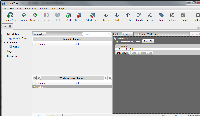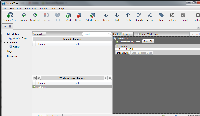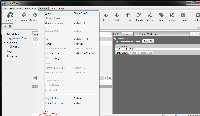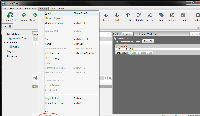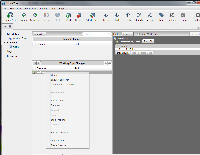I would like to move or rename an existing file, but cannot do this from within SourceTree.
The file is an existing file and already part of the git repository. I can see it when selecting the "Show Clean" or "Show All" and it shows up in the File Status list (see attached image: sourcetree-screen-1.png).
Right clicking on the file gives me a context menu without the possibility to rename/move the file (see attached image: sourcetree-screen-3.png).
But when I look in the "Actions" menu can I see the "Move..." action, but greyed out (see attached image: sourcetree-screen-2.png).