The startup check appears to complain about the "empty" dictionary entry in the MULTI_SZ.
On my Win10 1.9.10.0 machine, this is actually placed there by the RuntimeBroker.exe process which appears to "carry out" dictionary changes. It looks to erroneously include an extra (double null-byte). It appears that it is the adding/removing of SourceTree's own "Temporary" dictionary that causes these RuntimeBroker.exe updates. This means that a start/stop cycle of SourceTree will "corrupt" this entry - guaranteeing the problem EVERY SINGLE run.
Technically, empty strings should not be possible with MULTI_SZ encoding (null-terminated strings, terminated by an empty string). DotNet decoding of MULTI_SZ uses the retrieved buffer length (and not an empty string) to terminate decoding. This results in the extra "empty" string at the end.
You can't rely upon the RuntimeBroker.exe process getting fixed. You also can't rely upon the RuntimeBroker.exe process NOT getting fixed.
I believe the best answer would be that SourceTree simply not class the extra empty string at the end of the MULTI_SZ as an error.
In SourceTree.Configuration.WpfSpellCheckerPreFlightCheck.Run skip verification if it's the last entry && empty.
Bug
High
SRCTREE-556 Loading...
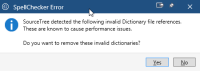
These changes will appear in the 3.4.6 release