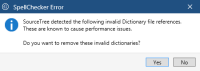-
Type:
Bug
-
Resolution: Duplicate
-
Priority:
Low
-
None
-
Affects Version/s: 1.9.9.20
-
Component/s: UX
-
Environment:
Windows 8
Pretty straightforward installation.
Working with VS and TFS.
-
Severity 3 - Minor
When updating I got the dialogue attached.
It refers to some file references but I see none. Maybe SpellChecker is the file reference.
Not a big issue. Just wanted to mention.
Pressing Yes continued the installation and so far everything looks good.