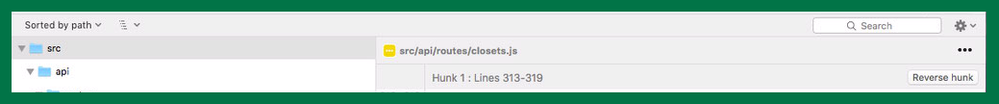Details
Description
Some of the components (mostly headers) do not look the same on Mojave as they used to look like in High Sierra.
Some examples:
Filter Bar on Commits History View - High Sierra (it has light grey background)
Filter Bar on Commits History View - Mojave (it has white background)
Changed File Info - High Sierra (headers have light grey backgrounds)
Changed File Info - Mojave (headers have white backgrounds)
Bookmarks window - High Sierra (sub header has light grey background)

Bookmarks window - Mojave (sub header has white background)

Brian Ganninger confirmed in the forum thread I opened to confirm this thing that this is an know issue related to how Mojave treats UI elements, so im adding this as a bug/improvement because the missing color information on the interface makes the UI less readable/intuitive/usable.