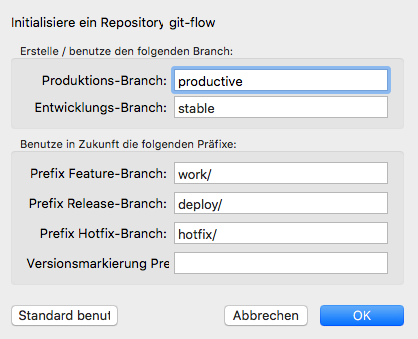We are using different git-flow naming, so when checking out a new projet I always checkout both the "stable" branch (our develop) and the "productive" branch (our master), which I did this time, too. But since 2.7.6 it's failing (might be a little earlier, but not too much earlier, since it worked about a month ago).
Now when trying to initialize git-flow, I get the following error:
git init -d Using default branch names. Fatal: Local branch 'master' does not exist. Which branch should be used for bringing forth production releases? - productive - stable Branch name for production releases: [master] Completed with errors, see above
As you can see, it tries to use the default branch names, although I specified different ones like so: