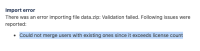-
Type:
Bug
-
Resolution: Fixed
-
Priority:
Low
-
None
-
Affects Version/s: None
-
Component/s: Jira - Site Import - From Server
-
None
-
176
-
Minor
Problem Definition
When Cloud instances are on annual plan, triggering an import will validate the number of active users in the backup and compare with the number of license seats on the Cloud instance. If the number of active users is bigger than the number of license seats, it will fail the import validation.
- If an import is triggered with the Overwrite users option, it will compare the number of active users in the backup with the number of license seats.
- If an import is triggered with the Merge users option, it will compare the number of active users in the backup + the number of existing active users in the instance with the number license seats.
Although, the users can still be active without consuming license seats.
Suggested Solution
Check for licensed users (users that are indeed consuming a license) instead of active users.
Workaround
- If you will migrate with the Overwrite users option:
- You can manually deactivate some users in the backup(or in the source instance before generating the export) so that the number of active users is lower than the number of license seats that you have for the Cloud site. And then activate the users back through the UI once the site import has completed.
- If you will migrate with the Merge users option:
- If the number of existing active users in the Cloud site is already bigger than the number of license seats available, it will be necessary to initially deactivate some users in the instance, then change some users to inactive in the backup file making the number of active users in the backup + the number of active users in the instance to be lower than the number of license seats for the instance.
- You can deactivate the users in the entities.xml file, using the following sed command, it should work on mac, make sure there are a minimal amount of users active in the Cloud instance, otherwise, it will be necessary to deactivate those as well.
macOS
sed -i '' '/<User id="/s/active="1/active="0/' entities.xml
Linux
sed -i '/<User id="/s/active="1/active="0/' entities.xml
Windows
((Get-Content -path C:\Users\Administrator\Downloads\entities.xml -Raw) -replace 'active="1" createdDate=','active="0" createdDate=') | Set-Content -Path C:\Users\Administrator\Downloads\entities.xml
- is caused by
-
AX-1296 Import fails due to an insufficient amount of license seats
- Closed
- mentioned in
-
Page Loading...
-
Page Loading...
-
Page Loading...
-
Page Loading...
-
Page Loading...
-
Page Loading...
-
Page Loading...
-
Page Loading...
-
Page Loading...
-
Page Loading...
-
Page Loading...
-
Page Loading...
-
Page Loading...
-
Page Loading...
-
Page Loading...
-
Page Loading...
-
Page Loading...
-
Page Loading...
-
Page Loading...
-
Page Loading...
-
Page Loading...
-
Page Loading...
-
Page Loading...
-
Page Loading...
- relates to
-
MOVE-119061 Loading...