-
Bug
-
Resolution: Cannot Reproduce
-
Medium
-
None
-
1
-
Severity 3 - Minor
Issue Summary
At a team-managed business project, the User picker "People" custom field is not addable at Forms screen even the documentation mentioning the possibility.

Steps to Reproduce
At a team-managed business project go to:
Forms > Create new field > Create a People type field

Expected Results
The field to appear as a option to drag in to the Form.
Actual Results
The field does not appear as option to drag to the Form.
Workaround
As workaround we can create a Custom field user picker at:
- Settings > Issues > Custom fields
- Then add it to the issue layout of your desired issue type at the Team-managed business.
- After that the field will appear as an option at the Form.
[JWMCLOUD-817] User picker "People" custom field not addable at Forms screen
| Resolution | New: Cannot Reproduce [ 5 ] | |
| Status | Original: Needs Triage [ 10030 ] | New: Closed [ 6 ] |
| Component/s | Original: List - Custom Fields [ 65392 ] |
| Support reference count | New: 1 |
| Priority | Original: Low [ 4 ] | New: Medium [ 3 ] |
| Description |
Original:
h3. Issue Summary
At a team-managed business project, the User picker "People" custom field is not addable at Forms screen even the documentation mentioning the possibility. h3. Steps to Reproduce At a team-managed business project go to: Forms > Create new field > Create a People type field !image-2024-11-08-15-01-22-410.png|width=743,height=353! h3. Expected Results The field to appear as a option to drag in to the Form. h3. Actual Results The field does not appear as option to drag to the Form. h3. Workaround As workaround we can create a Custom field user picker at: # Settings > Issues > Custom fields # Then add it to the issue layout of your desired issue type at the Team-managed business. # After that the field will appear as an option at the Form. |
New:
h3. Issue Summary
At a team-managed business project, the User picker "People" custom field is not addable at Forms screen even the documentation mentioning the possibility. !image-2024-11-08-15-06-45-199.png|width=450,height=448! h3. Steps to Reproduce At a team-managed business project go to: Forms > Create new field > Create a People type field !image-2024-11-08-15-01-22-410.png|width=743,height=353! h3. Expected Results The field to appear as a option to drag in to the Form. h3. Actual Results The field does not appear as option to drag to the Form. h3. Workaround As workaround we can create a Custom field user picker at: # Settings > Issues > Custom fields # Then add it to the issue layout of your desired issue type at the Team-managed business. # After that the field will appear as an option at the Form. |
| Attachment | New: image-2024-11-08-15-06-45-199.png [ 469442 ] |

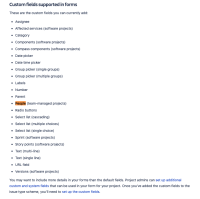
Cannot reproduce this issue.