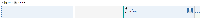-
Type:
Bug
-
Resolution: Unresolved
-
Priority:
Medium
-
None
-
Affects Version/s: 6.2.1, 8.20.10, 9.12.15
-
Component/s: None
-
6.02
-
4
-
Severity 2 - Major
-
1
If we have just one sub-task in the work mode, the area is small and, depending of how we click on the issue to drag it, we can't move it to the right transition.
If I click on the top of the issue:

I can drag it to both transitions in Chrome and only to "Resolve Issue" in Firefox.
However, if I click on the bottom of it:

I can only drag it to the "Close Issue" transition in both browsers.
- duplicates
-
JSWSERVER-7249 drop zone heights borked when swimlane is 1 issue high
-
- Closed
-
-
JSWSERVER-10875 Using swimlanes in Jira Agile in conjunction with multiple status for a column makes moving tickets impossible using the drag & drop inteface
-
- Closed
-
- is duplicated by
-
JSWSERVER-8787 Cannot access all options when drag and dropping issue on a column
-
- Closed
-
- relates to
-
JSWSERVER-8877 Option to customise the Parent Bar when using Stories for swimlanes
- Closed