-
Bug
-
Resolution: Fixed
-
High (View bug fix roadmap)
-
5.7
-
None
-
Operating System:
- Windows 7
- Ubuntu 11.04 Natty
Browsers:
- IE 8
- Firefox 3.6, 4.0 and 5.0
-
5.07
-
- duplicates
-
JSWSERVER-2895 The Statistics Burndown Chart is too granular for a release duration greater then a few months.
- Closed
- is duplicated by
-
JSWSERVER-3611 Gadgets with Charts have unreadable dates in Confluence
-
- Closed
-
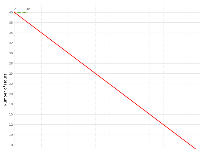

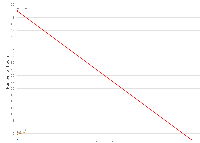
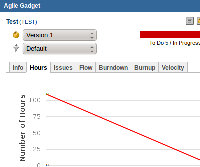

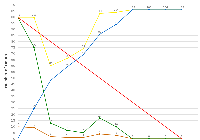




Any Idea when this will be fixed?