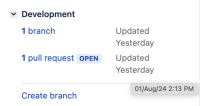-
Type:
Bug
-
Resolution: Fixed
-
Priority:
Low
-
Affects Version/s: 9.12.2
-
Component/s: Development Panel
-
9.12
-
1
-
Severity 3 - Minor
Issue Summary
This is reproducible on Data Center: yes
Steps to Reproduce
- Jira 9.12.2 with system timezone Eastern
- Bitbucket 8.9.4 with system timezone UTC
- On both set the admin user profile for Eastern
Jira Development panel is showing the time in EST:

When clicking on the pull request link we see the wrong date:

Bitbucket showing EST (as this is the user profile time zone):

Expected Results
On the popup we should see the time on the user profile timezone.
Actual Results
On the popup we see the time on Bitbucket system timezone.
Workaround
The only available workaround is to set Bitbucket system timezone for the same as the user profile.
- links to