-
Type:
Bug
-
Resolution: Fixed
-
Priority:
High
-
Affects Version/s: 8.20.0, 9.0.0, 9.12.4, 9.12.5, 9.13.0, 9.13.1, 9.14.0, 9.14.1
-
Component/s: (Advanced Roadmaps) Permissions
-
None
-
8.2
-
1
-
Severity 2 - Major
-
0
-
Issue Summary
This is reproducible on Data Center: yes
Steps to Reproduce
- Go to the 'Cog(on the right top corner) > Manage apps>Advance Roadmaps permissions'.
- Add one group to 'Advanced Roadmaps viewer'
- Login with the user who is a part of the group from Step 2.
- Open a plan
- Click the 'Cog ' next to the plan title and go to the Plan Configuration Page
Expected Results
The user with only view permission should not be allowed to access the plan setting page. The 'cog' icon should only include the "Get started" and "Get help" items.
Actual Results
The user with only view permission can access the plan setting page and make some configuration changes but cannot save these changes.
While trying to save these changes or accessing other options or going back to plan the page is stuck at loading and no error is thrown. An HTTP 401 Unauthorized error is captured on HAR and console log.

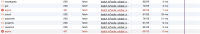
Workaround
No workaround.