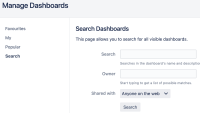-
Type:
Bug
-
Resolution: Fixed
-
Priority:
Low
-
Affects Version/s: 8.22.4, 9.0.0, 9.2.0
-
Component/s: Board configuration
-
8.22
-
2
-
Severity 3 - Minor
-
7
Problem
There is an issue where the Shared with drop-down box is missing from the Manage Dashboards > Search Dashboards page, preventing users from selecting a value, such as Anyone on the web, Group, Project, and User.
Environment
Jira Software Server 8.22.4
Chrome 104.0.5112.101
Firefox 104.0.1
macOS
Steps to Reproduce
- Install Jira Software Server 8.22.4
- Navigate to Manage Dashboard > Search Dashboard page (../jira/secure/ConfigurePortalPages.jspa?view=search)
- Confirm the drop-down box is missing.
Expected Results
Drop-down box should appear on the page with the ability to select from the list of values.
Actual Results
An empty space exists to the right of the Shared with attribute.
Workaround
Refreshing the browser makes the drop-down box reappear. This could be an inconvenience to users as they would be forced to refresh the page each time they need to use the Shared with drop-down.
Notes
The issue does not occur in Jira Software Server 8.20.0 and 8.20.10.
Issue occurs in 9.0.0 and 9.2.0 as well, so it may be in all versions past 8.20.10 or so.
Issue seems to occur because the style tag has a display value of none.
An empty style allows the Shared with drop-down to appear as expected.
<div id="share_div" style="display:none"> <select class="select medium-field" id="share_type_selector" name="searchShareType" aria-label="Shared with"> <option value="any">Anyone on the web</option>
- duplicates
-
JRASERVER-74145 Shared with is invisible when viewing Search in Manage Dashboards
-
- Closed
-
- causes
-
GHS-249845 Loading...
-
GHS-250000 Loading...
- mentioned in
-
Page Loading...