Details
Description
Summary
Diagram on "Resolution Time Report" shows no data when interface is switched to Russian.
Steps to Reproduce
- Create new filter for "Resolution Time Report"
- Go to Project > Reports > Resolution Time Report
- Select created filter, desired period and set number of days to be shown.
- Click Next > report is created
Expected Results
The report diagram shows proper data.
Actual Results
The report diagram does not show any data:

Notes
The same reports is shown correctly for the same filter and settings when using English language:
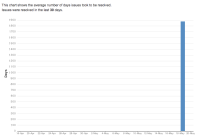
Workaround
Change language to English and report will show data correctly.