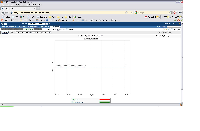-
Suggestion
-
Resolution: Answered
-
None
-
None
-
None
When a sprint is created in Greenhopper, the ChartBoard shows all the elements of the sprint on one chart. This is fine, but if one (or more) tasks in the sprint falls off track, its VERY hard to determine which task is the cause.
What ChartBoard should offer is an ability to see the overall total (which is what's there now), and to see each individual task separately in its own chart. As well as the ability to combine which tasks you want see summed together.
So picture this:
The main summary chart board is on top.
Then under that, is a chart board for EACH individual task in the sprint.
Next to each individual chart board task, there is a check box to include it in the top-level chart board.
If I tick a box (which is the default for each chart when the page comes us), its included on top.
If I untick a box, that ask is removed from the total on top.
So if I untick everything, the chartboard on top is empty, and then I can slowly add tasks (by ticking), and see which one is breaking my sprint.
Or something like that.
Thanks
- is related to
-
JSWSERVER-2275 Comprehensive Charts
- Closed