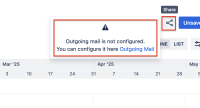-
Type:
Bug
-
Resolution: Fixed
-
Priority:
Low
-
Component/s: Plans - Share / Export
-
None
-
1
-
Severity 3 - Minor
Issue Summary
"System > Outgoing Mail" is disabled, the "share" feature for plans shows the following message and cannot be used.
Outgoing mail is not configured. You can configure it here Outgoing Mail
Also, there is the same "share" in the issue view, and it can't be used because the same error appears if "Outgoing Mail" is disabled.

Steps to Reproduce
※This can only be seen with the "Share" feature where the smart link sharing is enabled.
- Go to Jira Settings > System > Outgoing Mail, and disable outgoing mail.
- Go to Plans > Select any plan and display the timeline.
- Click the share button at the top right.
Expected Results
Tabs like Export, which are not related to sending emails, can be used.
Actual Results
Show the following message and cannot export.
Outgoing mail is not configured. You can configure it here Outgoing Mail
Workaround
The current workaround is to enable "Outgoing Mail."
- relates to
-
JPO-31016 Loading...