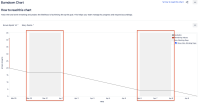Details
-
Bug
-
Resolution: Unresolved
-
Low
-
None
-
1
-
Severity 3 - Minor
-
Description
Issue Summary
In Burndown chart in the Jira Cloud application allows us to show the non-working days, and adds a plane line as there is no work on those days. However, in the Mobile app, the non-working days are shown but the plane line is not shown.
Steps to Reproduce
- Create a sprint that covers a weekend or any non-working day.
- Check the report in the web app, the web app report will show the plane line in the non-working days.
- Check the same report in the mobile app and the report will show only the steep line without the plain line for the non-working days
Expected Results
The mobile application should show exactly the same with non-working days or allow to remove them.
Actual Results
![]() The scale on the mobile app shouldn't show the non-working days.
The scale on the mobile app shouldn't show the non-working days.
Workaround
Currently there is no known workaround for this behavior. A workaround will be added here when available