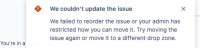-
Type:
Bug
-
Resolution: Fixed
-
Priority:
Highest
-
Component/s: Board (Company) - View, Placeholder
-
9
-
Severity 3 - Minor
-
53
Issue Summary
On the new Enhanced Board, when we drop an issue to another status, it throws the error:
"We failed to reorder the issue or your admin has restricted how you can move it. Try moving the issue again or move it to a different drop zone."
Even with the error message, the issue is moved to the next status without problems.
Steps to Reproduce
- Activate the Enhanced Board view
- On your workflow, add a validator to a transition (such as the Assignee field Required) with a transition screen associated with this transition.
- Choose an Assignee for the issue to resolve the validator, and try to drag and drop the issue to the next status.
Expected Results
On the original board view, as the validator is successfully checked, the issue is updated to the next status without any problems.
Actual Results
With the enhanced board view, it shows us the message: "We failed to reorder the issue or your admin has restricted how you can move it. Try moving the issue again or move it to a different drop zone."
Workaround
The only workaround at the moment is to remove the transition screen. But it brings us different problems as we need this screen to be displayed during this transition.
- mentioned in
-
Page Loading...