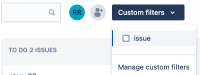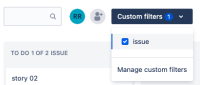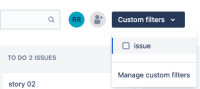-
Type:
Suggestion
-
Resolution: Unresolved
-
Component/s: Board (Company) - Configure Board - Quick Filters
-
None
-
2
-
14
Issue Summary
When using a custom filter in a team-managed project if the page is refreshed or the custom filter URL reopened, the board returns to the standard view, losing the custom filter.
With this problem, it's not possible to bookmark a custom filter URL.
Steps to Reproduce
- Create a custom filter in a Team-managed project
- Return to the project board
- Apply the custom filter - it works fine
- Now, refresh the web page or simply reopen the URL of the custom filter (https://<site>/jira/software/projects/<project>/boards/<board>/?customFilter=<custom_filter_id>)
- The board will open without the custom filter applied
Expected Results
- The custom filter should be applied when the custom filter URL is loaded.
Actual Results
- The board is loaded without the custom filter being applied.
Workaround
Need to reapply the custom filter, but if the page is refreshed, it will be lost again.
- is duplicated by
-
JRACLOUD-85753 URL of a team-managed board with a quick filter ID as parameter doesn't load the filter
-
- Closed
-
-
JRACLOUD-76238 Save user's filter settings for a Jira board until cleared
- Closed
- is related to
-
JRACLOUD-87262 Custom filters on team-managed projects' backlogs, after refresh, appear selected but do not function
-
- Closed
-